dreameditorjs.org
Open source code editor.
Create & edit code in a web browser.
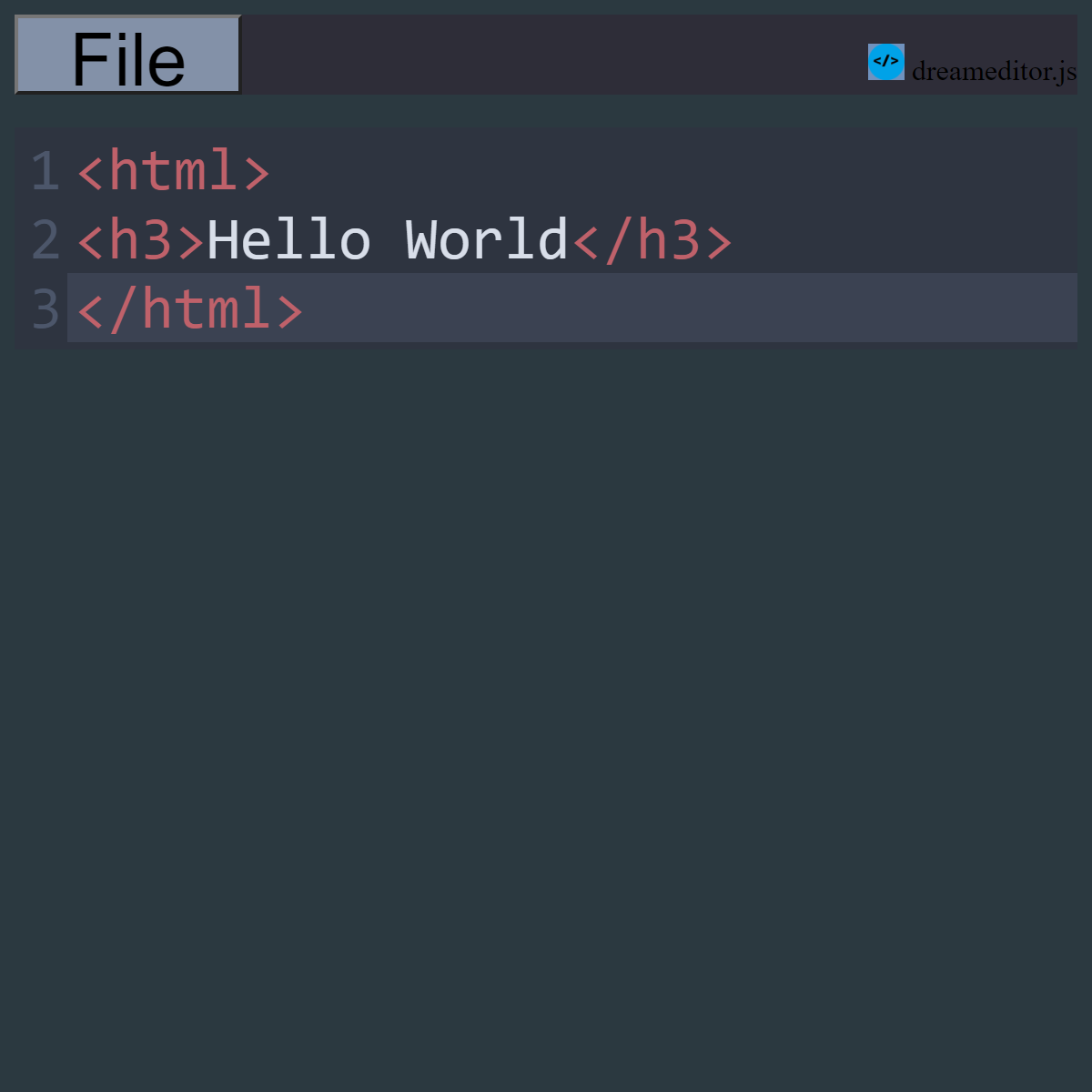
dreameditor.js Features:
Free & Open Source
Light & Dark mode
Line Numbers (can be turned on or off)
Option to highlight active line
Save to & load from local storage
Full desktop & mobile support
Small application size
Syntax Highlighting
Multiple syntax modes
HTML, CSS, JavaScript, php, sql, pearl, rust, ruby,
Python, C, C++, C#, objective-c,
Java, Shell, PowerShell, lua,
vbnet, vbscript, livescript, coffeescript,
xquery, swift & go.
Open source & free forever.
System Requirements:
Latest version of Chrome or Firefox recommended.Downloads need to be enabled in web browser settings to save files.
JavaScript must also be enabled to use dreameditor.js
Android Version 4.4 or later required for Play Store version.
Visit Update Log to download lastest open source build or read update notes.
About dreameditor.js:
This project purpose is to provide a easy accessible platform to edit code in a web browser.Written in JavaScript & uses CodeMirror for syntax highlighting.
Available on the web, Firefox Add-on Hub,
Chrome Web Store and Google Play Store.
dreameditorjs.zip is a open source project distributed under a MIT license.
